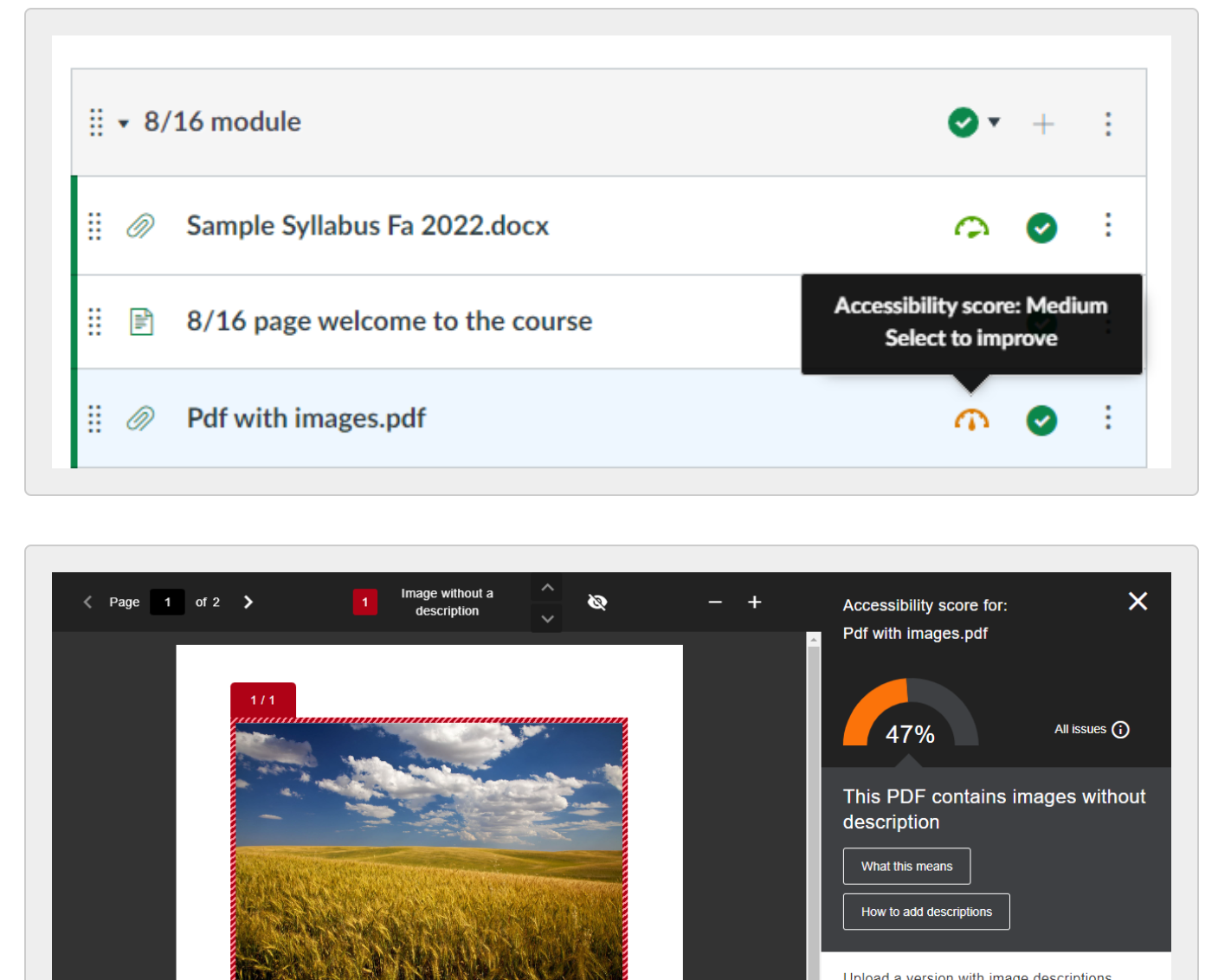
Accessibility in Educational Settings
One of my goals working in universities is to make courses and content more accessible to everyone. My trainings and guides showcase the accessibility checker in the LMS and shows professors how to fix common accessibility issues such as:
creating headings in documents;
adding alt text to pictures;
generating captions for videos;
replacing scanned PDFs with text-readable, OCR versions; and
explaining how assistive technologies work and apply to our field
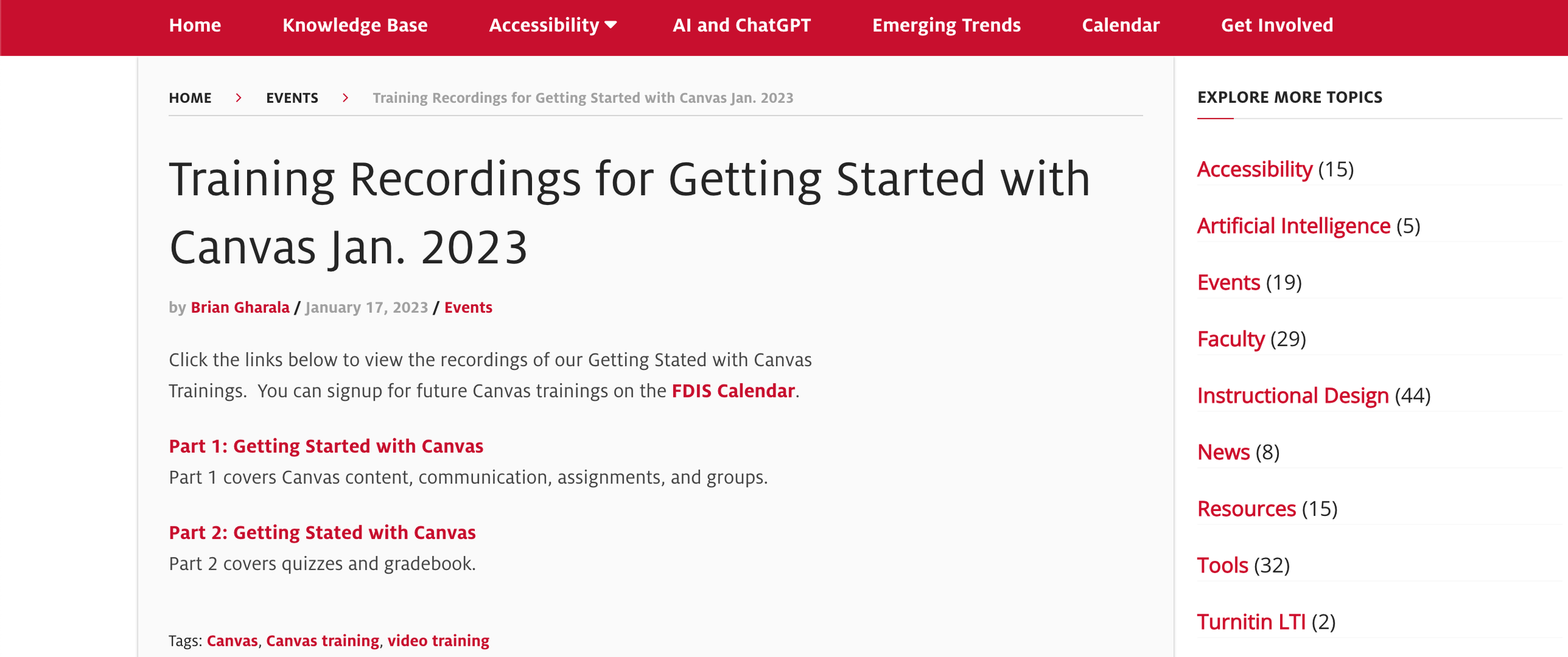
Learning Management System Transition
As an Instructional Designer, I guide university stakeholders through a transition in LMS by:
delivering live and pre-recorded trainings designed to help instructors organize course content;
creating user guides for a knowledge base; and
meeting with faculty to understand requirements.

“AI for Beginners” Guide
My user guides clarify emerging technologies and anticipate the kinds of questions users may have. In “AI for Beginners,” I wrote a guide that:
explains AI to instructors and what it means for their classes;
simplifies a new concept that can be daunting; and
covers introductory concepts in generative AI.
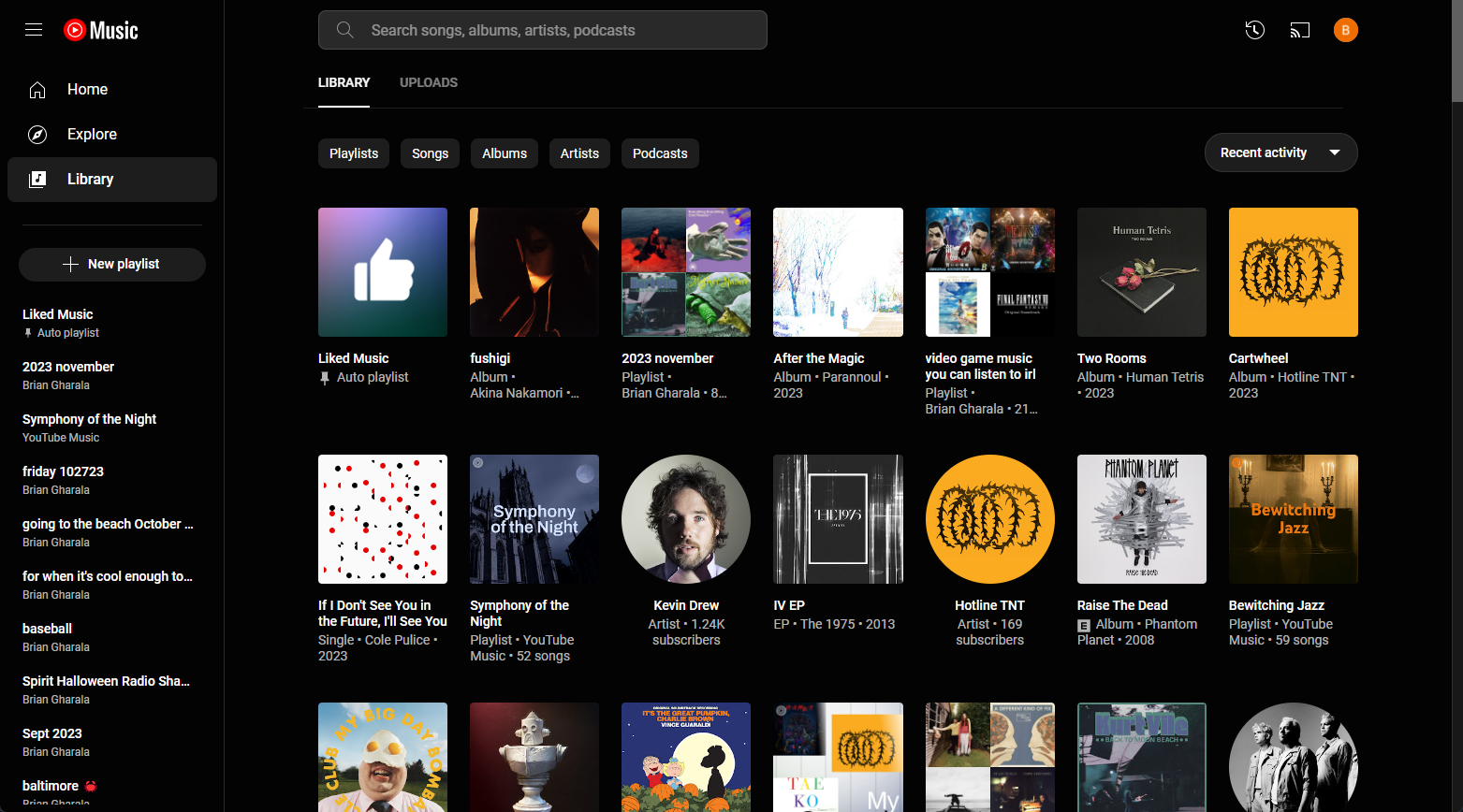
YouTube Music Usability Testing
I conducted an independent study using my own survey design to understand users’ daily interactions with this music app. My study included:
designing a Google form as a daily diary;
usability testing YouTube Music streaming service with participant interviews; and
insights from the study such as frustration with searching albums by release date and satisfaction with playlist recommendations.
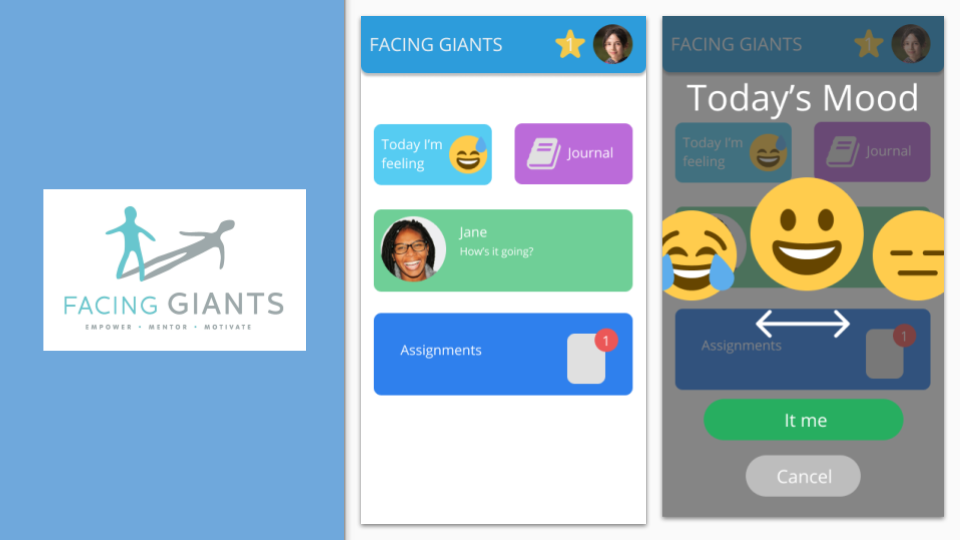
Mentoring App
I partnered with a nonprofit organization in North Carolina that matches children with community mentors. I created an app design based on their requirements this way:
meeting with stakeholders to understand requirements for the app design;
presenting sketches to stakeholders and recreating in Figma; and
sharing my prototype with stakeholders.
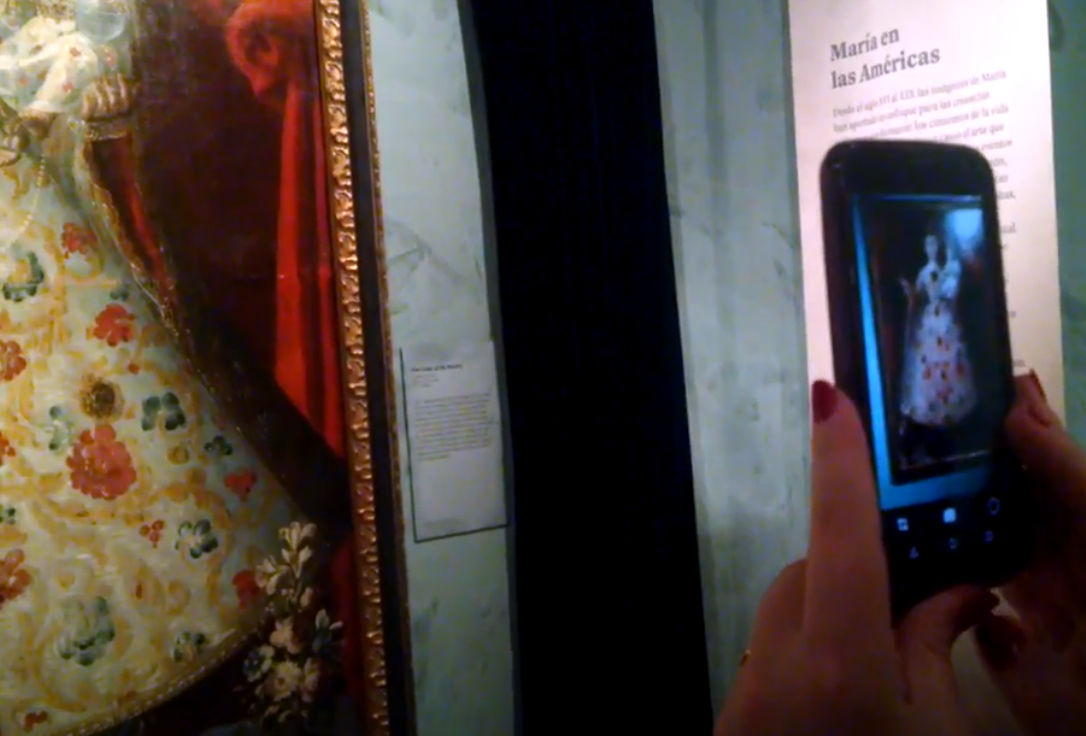
Google Goggles Usability Testing
I worked in a team to test Google Goggles usability and accuracy in museums. While visiting art museums in New Mexico and Maryland, I moderated field testing. I concluded that Google Goggles is:
not great at recognizing objects (results returned were not relevant);
very good at OCR and recognizing text (mostly relevant items returned);
delivers useful search results for better known paintings and photographs; but
sculptures are more difficult to identify.